
In this straightforward guide, we will delve into the practical steps of maintaining your projector equipment. Our focus is on one crucial aspect: “how to clean a projector lens”.
It is important to keep the projector lens clean to maintain good image quality during your presentations or movie nights.
Whether it’s dust, smudges, or other debris, we’ll provide straightforward advice on how to effectively clean your lens, ensuring a clear and crisp display every time.
Projector lens maintenance insights

We will share straightforward tips and solutions to help you maintain clear, crisp projections without the need for complicated procedures or extensive cleaning.
Why is this happening?
The presence of dust particles on your projector lens can be attributed to several factors. One key contributor is the state of your projector’s air filters.
Over time, these filters can become clogged and less effective, allowing airborne particles to enter the projector housing.
As a result, these tiny invaders accumulate on the surface, creating a murky cloud that affects your viewing experience.
Understanding this root cause is the first step toward addressing and preventing the issue.
Before cleaning the lens
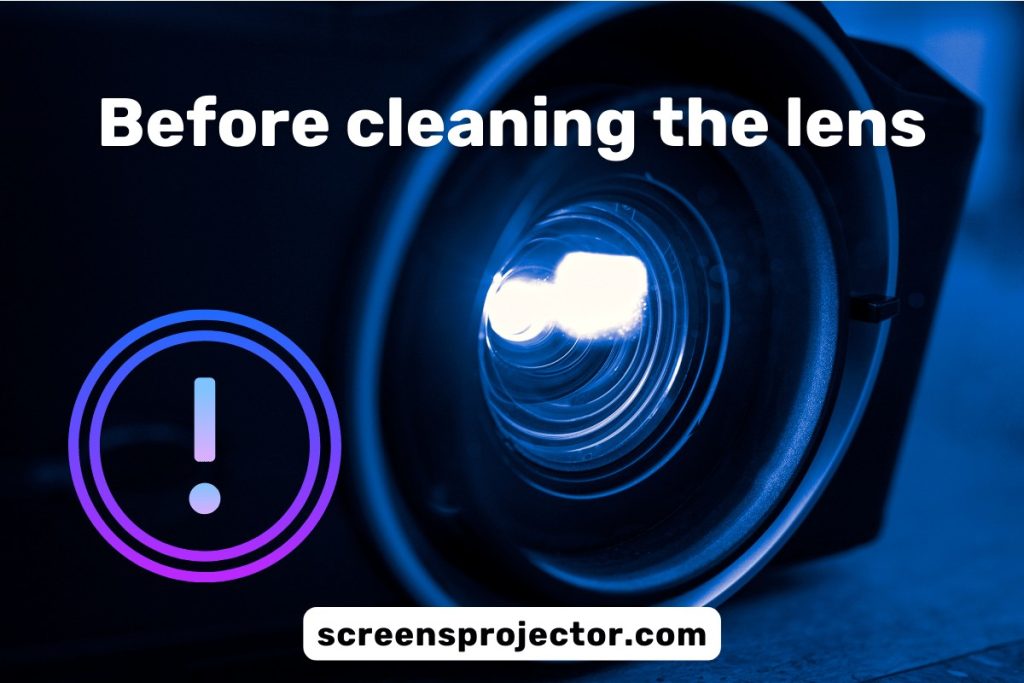
- Make sure the projector is off and has had ample time to cool down. Cleaning a lens on a hot or powered-on projector can be hazardous and may lead to damage.
- Waiting for the projector to reach a safe temperature ensures the safety of both the equipment and the person performing the cleaning.
- Lastly, take a moment to inspect the lens for any visible debris or contaminants. This visual assessment will help you identify any major issues or stubborn stains that may require special attention during cleaning.
Dirty vs dusty lens

A ‘dirty’ lens typically implies the presence of smudges, fingerprints, or other forms of residue on the lens surface.
This can result in blurry or distorted images, affecting the overall viewing experience. Cleaning a dirty lens requires gentle care to remove these unwanted substances.
On the other hand, a ‘dusty’ lens pertains to the accumulation of fine particles like dust and microscopic debris.
Dust can build up over time and settle on the lens, leading to reduced image clarity and brightness. Preventing dust from entering the lens area is crucial to maintain optimal projection quality.
Understanding this difference is key to addressing the specific issues you may encounter with your projector.
How to clean a projector lens: essential tips and steps
Cleaning your projector lens is a straightforward task that, when done correctly, can significantly enhance your viewing experience. Here are some crucial tips to follow:

Use circular motion
When wiping the lens, always use a gentle circular motion. This helps distribute pressure evenly and minimizes the risk of scratching the surface.
Compressed air
Before beginning the cleaning process, it is advisable to use compressed air to effectively remove any dust or debris.
Accumulate dust
Regularly cleaning your projector lens is crucial to prevent the accumulation of dust over time, which can compromise the clarity and sharpness of the projected image.
Lens cleaner
Use a specialized lens cleaner designed for optical surfaces. Apply it sparingly to a lens cleaning paper.
Use microfiber cloth
A soft microfiber cloth is the best choice for cleaning lenses. It’s not only gentle on the surface but also does a great job of getting rid of smudges and fingerprints.
Lens cleaning paper
If a microfiber cloth isn’t available, lens cleaning paper is a suitable alternative. It’s designed not to scratch or leave residue on the lens.
How often should I clean my projector lens?

If your projector is located in a dusty or smoky area, it may require more frequent cleaning. In contrast, a projector in a cleaner environment may not need regular attention.
A general guideline is to inspect your projector lens regularly. If you notice dust or smudges affecting the image quality, it’s time to clean it.
For most users, cleaning the lens every few months or when visible dirt accumulates should suffice.
Remember, the key is to strike a balance between regular checks and overcleaning, which can potentially damage the lens.
Keep a watchful eye on your projector’s performance, and you’ll know when it’s time to give the lens some attention.
Cleaning lens: the don’ts
By steering clear of these common mistakes, you’ll ensure the longevity and performance of your equipment

Do not use household cleaners
Start by using a delicate lens brush specifically designed for lenses to carefully eliminate any dust that may have gathered. In cases where dust persists, a manual lens blower can be employed to dislodge it effectively.
When it comes to using a cleaning solution, ensure it’s designed for optical surfaces.
Apply a modest quantity of the remedy onto a gentle microfiber cloth delicately clean the lens and gently wipe it in a circular pattern.
Do not use your breath to clean
Avoid using your breath to clean the projector lens. While it may seem convenient, exhaling on the lens or attempting to clear smudges with your breath can introduce more problems.
The moisture from your breath may leave behind residues or streaks on the lens coating. Instead, opt for a more effective approach.
To tackle accumulated dust or stubborn smudges, start by using a lens brush to gently sweep away loose particles. For persistent marks, use a dedicated cleaning solution designed for optics.
Gently rub the surface in circular motions using a lint-free cloth after applying a small quantity of the solution. It ensures the preservation of your lens without the risk of causing any harm or deterioration.
This method ensures a thorough and residue-free cleaning process, preserving the clarity and functionality of your projector lens for years to come.
Do not touch the lens directly
Handling your projector lens correctly is paramount to its upkeep. One critical ‘Don’t’ to bear in mind: never touch the lens directly with your fingers.
To maintain optimal image quality, it is important to protect your projector from smudges and smears caused by natural oils on the skin. It is advisable to always use a lens cap when the projector is not being used, as this will effectively shield it from dust and debris.
When cleaning becomes necessary, employ a lens brush or compressed air to dislodge any accumulated dust. For stubborn stains, a cleaning solution and a lint-free cloth or specialized lens cloth can be used.
FAQ
How do you clean the inside lens of a projector?
To reveal the lens of the projector:
- remove the lens cap if it is attached;
- use compressed air to eliminate any dust or particles from the internal lens of the projector;
- pay extra attention to the fan vent area, as it tends to gather dust over time;
- if the interior lens is still not free of dirt, you can opt for a glass cleaner that is designed for optical devices;
- after cleaning the interior lens, reattach the lens cap as necessary.
Can you clean projector lens with alcohol?
Using alcohol to clean a projector lens may seem practical, but it can potentially harm the delicate optics inside.
Lens wipes are a safer choice for cleaning a projector lens. They are specially designed to clean dust and smudges without causing damage.
Alcohol-based solutions can lead to streaks or residue buildup, negatively affecting the picture quality.
Cleaning the projector’s lens with alcohol may not be the best option. due to the risk of damaging the projector inside lens components.
How to clean a projector inside lens?
Start by assembling the necessary tools.
You’ll need a cleaning brush with soft bristles, specifically designed for delicate surfaces like projector glass.
Gently use the cleaning brush to remove any visible dust particles from the projector glass. Be thorough, as leaving even a small amount of dust can result in a dusty lens.
If you notice more dust, repeat the brushing process until all the dust is removed. You can effectively clean the inside of your projector lenses, improving image quality and extending the life of your equipment.
How to clean LCD projector lens?
Cleaning an LCD projector lens is a simple process: Gather supplies, power off the projector, remove dust with compressed air, wipe with a damp cloth and lens solution, let it dry, inspect for cleanliness, reassemble, and power on for optimal image quality and equipment longevity.
How to clean DLP projector lens?
First, turn off the projector and unplug it. Then use compressed air to gently blow out any dust that may have collected on the lens. Then, use a slightly damp microfiber cloth to gently wipe the lens with a circular motion. Allow the lens to air dry completely before reassembling and turning on the projector.
Conclusion
In conclusion, maintaining a clean projector lens is crucial for ensuring optimal image quality and the longevity of your equipment.
By following the straightforward steps outlined in this quick guide, you can effectively remove dust and dirt from your projector lens.
Remember to exercise caution, use the right tools, and perform this simple maintenance task regularly to enjoy crisp and clear projections for years to come.
