While projectors provide amazing visuals their sound quality can often be poor. Using a Soundbar can greatly help in this situation. You can immerse yourself in rich, intense sound that takes your watching experience to new heights by connecting a Soundbar to a projector.
Different techniques on how to connect Soundbar to projector are examined, allowing you to create an immersive audiovisual experience in the comfort of your home.

Can they be connected?
You can connect a Soundbar to a projector, this enhances the audio quality and makes the home theater experience more realistic and enjoyable.
Depending on the ports that are on both devices, there are various approaches to connecting a Soundbar to a projector.
Connecting using HDMI ARC
One of the most common methods is the HDMI ARC, most people prefer using an HDMI cable when connecting their Soundbar to a projector due to its simplicity, HDMI ARC analog connections are considered one of the most effective audiovisual connections.
Just a single HDMI cable is used for the connection because the cable carries audio and video, however, to continue with this process first ensure that your Soundbar has an HDMI ARC port to connect the HDMI cable.
Using a Laptop or other sources for media requires two cables for maximizing the sound performance, use this third device’s general input channel if it does not have an HDMI ARC port.
Using an HDMI splitter can be useful when connecting to multiple devices, besides a splitter has multiple HDMI ARC ports which makes the connection easier.
To set the HDMI connection locate the input and output HDMI ports on the devices, they are used for the HDMI connection.
With a suitable connection, ensure the source port on your Soundbar and the output of the third device is connected, the cable you use depends on the type of port the device has.
The first end of the HDMI cable should be inserted into the Soundbar’s HDMI ARC output port, and the second end should be inserted into the Soundbar’s HDMI port.
After this, put the devices on and change the projector’s source to the HDMI ARC that the Soundbar is connected to, your Soundbar’s source should also be set to the one that your external device is connected to.
When you are done with the connections, check if your setup is working, if it doesn’t work as it should yet, you’ll need to identify and fix the problem, try checking that the HDMI ARC port is working and check if the HDMI connection is secure.
In case the HDMI ARC audio output isn’t supported by your projector, an HDMI adapter can be used, this adapter has an HDMI input and normal HDMI output port, then connect the projector to the HDMI output port and the Soundbar to the input HDMI ARC port.
Leaving the HDMI cable of the HDMI-connected devices could endanger you, so it is best to keep the HDMI cable out of sight.
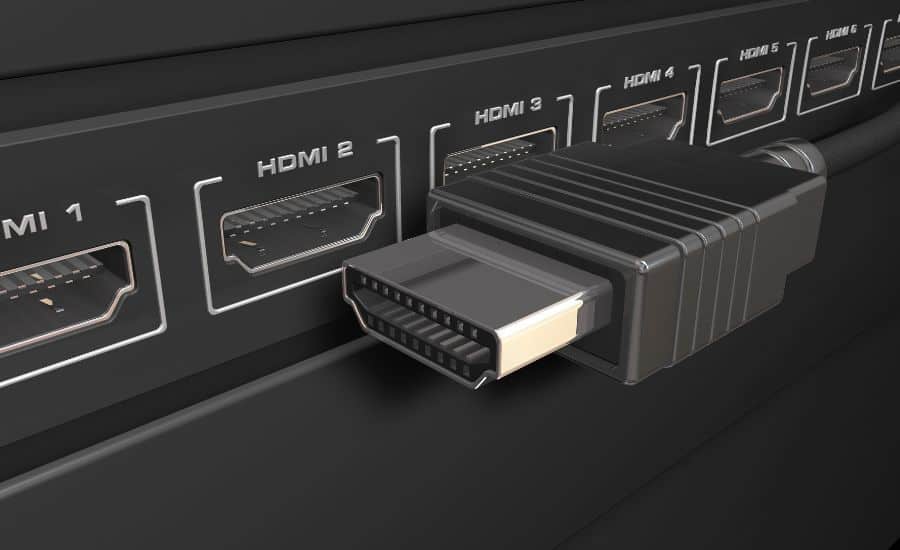
Connecting wirelessly
You can also use wireless connections like Wi-Fi and Bluetooth if one of your devices didn’t come with an HDMI port or is not compatible with HDMI ARC connections.
Using Wi-fi
Before using wireless connections first confirm that your projector and Soundbar permit Wi-Fi connection before beginning the setup process, you can check their manuals to verify the Wi-Fi capabilities of both devices.
Plug your devices and put them on, using the projector’s remote, locate the Wi-Fi setup option under the settings menu, this process may vary depending on the projector model. Look for the option to connect to a Wi-Fi network and select your network.
Use the physical buttons to access the settings on your Soundbar, and locate and confirm the network connection or Wi-Fi configuration option.
A Wi-Fi network search is performed by the Soundbar, select the network from the list, and input your password to start the Wi-fi connection.
Using Bluetooth
Before using this method first confirm that your Soundbar supports Bluetooth, to verify the Bluetooth capabilities of both devices, check their specifications or user manuals.
Put the devices close to one another, put them on, and give them some time to initialize.
Next, go to the Bluetooth pairing settings on the Soundbar and make the device discoverable to other devices that are close. The Bluetooth settings can also be accessed with the remote control if it has one, if it does not have one you can use the Bluetooth button on the Soundbar.
Then go to the Bluetooth options in the settings menu with the projector’s remote, (depending on the projector type, the procedure for doing this may differ), and select the option that makes it visible to other devices.
After successfully making the two devices discoverable, select “Search” from the options on the Projector’s remote to look for devices that are nearby, then the projector looks for Bluetooth devices that are discoverable, then select the device when its name shows on the projector’s screen to start the connection.
Use the remote or the physical controls on the device to try out various settings like surround sound to discover the option that gives you the best experience.
Compared to the old times, Bluetooth is now commonly used and has made connection simpler, you can always purchase a Bluetooth Soundbar online if you don’t own one, or you can just try out one of the other methods.

Using a Transmitter
Using a wireless transmitter to connect a Soundbar can provide a seamless and fantastic audio experience.
Transmitters come with different ports so you have to find the one that has the same type as the cable that you have, this can be HDMI or any cable type.
It is also important to purchase one that is high quality because low-quality devices are not advisable for wireless connections, and also note that if you are using a wireless transmitter you have to use a Soundbar that supports wireless connection.
Plug the projector, transmitter, and Soundbar, and give them some time to initialize.
Start by connecting the transmitter to the corresponding input port on your projector with the cable you have, (I recommend using the manual that comes with the transmitter as a guide while doing this).
Next pair and connect your transmitter to the Soundbar using Bluetooth or any wireless connection that it can work with, (I also recommend the transmitter’s manual for this procedure), then set the audio source of your Soundbar to the projector.
Set the Soundbar’s pairing mode on, to find out the precise steps to take, see the user manual of the Soundbar because they are not the same for all devices.
You can consult the user manual for instructions on adjusting audio settings, such as sound modes and surround sound settings.
Due to the tripping hazard they pose, the fewer wires there are on the set, the better, tripping over a wire could cause property damage and injuries, all this can be avoided with wireless transmitters.

Connecting with the digital optical connection
Before proceeding, verify that both your Soundbar and projector can work with a digital optical cord or cable, check the user guides of both devices to confirm.
The Soundbar should be positioned right below the screen for the appropriate audio projection, identify the digital optical audio channels on the devices then take the digital optical cable’s first end and insert it into the Soundbar’s digital optical channel.
Then take the second end of the cable and attach it to the projector’s digital optical audio plug and ensure a secure connection.
Ensure that the auxiliary digital optical connection is the mp4 source on the projector. The Soundbar rejects the audio or plays a lower-quality version of the audio if you attempt to play an unsupported format on your player through an optical output.
You may find out how your player handles any unsupported audio formats like advanced digital sound formats in the user manual.

Using analog connections
Analog connections, such as RCA and AUX are another method you can use, unlike digital connections, they require more work but generate high-quality audio streams.
Using RCA
The RCA cable is a long, three-colored plug that attaches to the back of a TV, projector, or other output devices, they can send audio and video signals to an output device through an RCA cable.
To use RCA cables, start by turning on your Soundbar and projector.
Find the RCA audio input and output ports on both of the devices.
These ports are often red and white. The Soundbar has an audio input, while the projector has a sound output.
Use the Soundbar’s controls to go to the settings and set the input source in the audio settings to RCA then use the remote control to access the projector’s audio output settings.
Select “External source” as the sound output setting, and make sure the RCA connection is chosen as the preferred audio source.
Take the RCA audio cable and place the first red end into the projector’s red RCA output port and the first white end into the white RCA output port and do the same to the ends of the Soundbar.
An important selling feature for the RCA cable has always been that it offers a connection that is fast and simple to install and detach compared to other cables for analog connections.
Using AUX
The term “auxiliary port” (or “AUX”) refers to an alternative audio input method. It is a serial port that enables the auxiliary input of audio signals and it is one of the common analog connections you can use to connect your Soundbar to a projector
The fundamental advantage of aux inputs is that they may be used with virtually any audio device, if the device supports it, you can use it with the AUX cord.
One AUX cable may therefore be used with almost all of your portable electronics, although some might require an adaptor.
The Soundbar has an audio input port, while the projector has an audio output port. Take the AUX cable and insert its first end inside the input port of the projector then take the second end of the AUX cable and insert it into the AUX port of the Soundbar, this is the output after this select the AUX as the audio source.

FAQ
How do I connect my soundbar to my projector and receiver?
Connect the projector’s digital optical output to the Soundbar’s digital optical input with a digital optical cable, and the receiver’s digital optical input to the Soundbar’s digital optical output also with a digital optical cable.
Why is there no sound when connected to projector?
The absence of sound when using a projector is most likely to be because the output is set to the wrong source, adjusting the source should fix the problem.
Do projectors need sound bars?
Using Soundbars for your projector depends on you, although they are not necessary they can greatly improve the audio experience when using projectors
Conclusion
There are several methods like using HDMI cables, RCA cables, a digital audio cable, or using a wireless connection to effortlessly connect your Soundbar to your projector, any of these methods can be used effectively by following the directions provided in this article.
The combination of a projector and a Soundbar takes you to a whole new level in the audiovisual world, whether you’re viewing your favorite movie, having a game night, or enjoying a binge-watching session.
